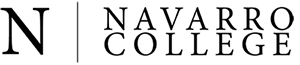- Home
- /
- Office of Marketing and Public Relations
- /
- Email Signature
- /
Email Signature
The email signature template below is to be used by all faculty and staff. Official signatures are not for student use. Individual campus entities, locations, departments, or personnel MAY NOT design their own email signatures.
To ensure a consistent brand image, please follow these guidelines when creating an email:
-
The email background should be white with no graphics added.
-
Do not modify the font.
-
Additional text within the signature area is prohibited. No additional lines or phrases should be added to this signature.
Instructions on how to set up your email signature in Outlook:
1. Place the cursor starting with the FirstName and highlight (right-click mouse) the text and the logo below (be sure to highlight the row after the logo).
2. Copy & paste this into your email application's signature field and replace the text with your information.
FirstName LastName
Title
Office Phone: xxx.xxx.xxxx
fname.lname@navarrocollege.edu